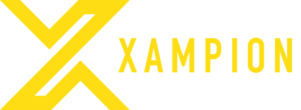XAMPION QUICK GUIDE
- Charge your Xampion sensors
- Download Xampion App
- Open App and ‘sign up’
- Add your sensor IDs to Xampion app
- Establish connection by shaking sensors about 10seconds
- Make sure your Xampion insoles are the right size for your shoe.
- Place the insoles into your football boots
- Go play football!
- After the session, open Calendar View in Xampion App and shake the sensors for about 10 seconds to power them up and to transfer session data.
Product return policy
You can try Xampion products purchased from xampion.com risk-free for 30 days. Naturally, we hope you enjoy and love our products as much as we do but if you are not fully satisfied, you can return the purchased product and we will fully refund your purchase.
When returning a Xampion product:
- First, let us know you intend to return your product by using the contact form at xampion.com/support.
- Please pack the product with all it’s accessories to the delivery box (or similar protective box)
- Fill in the return form (if you didn’t receive one in the delivery package, you can download it from below and print it)
- Include the return form with all required info to the return package
- Post the return package to the following address: Progda Ltd. / XAMPION product returns, Kaarikatu 8, FI-20760 Piispanristi.
Your purchase will be fully refunded within 3 weeks of receiving the returned product. To be refunded, the return must be made no later than 30 days after the date of purchase. The product can be used and the insoles can be cut to fit the users shoe. Xampion Sensors must be unbroken and any visible or non-visible damage other than normal wear may cause the refund to be denied.
If you want to return the product because it is not functioning properly, please contact support@xampion.com first. This may be a product warranty issue and may not require returning the defective product.
You can download the return form here: Product Return Form – Xampion
Contact us
Did you not find an answer to your question?
Send your questions to us and we will get back to you soonest.